Operations
This shows the various align modes in action for the X position in top view.
Aligning two objects
Here is the original positioning. The fixed object is red, the moveable object is blue:
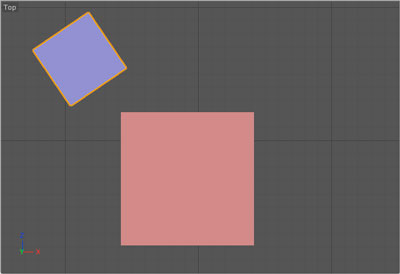
After X center alignment; Y and Z position are not affected:
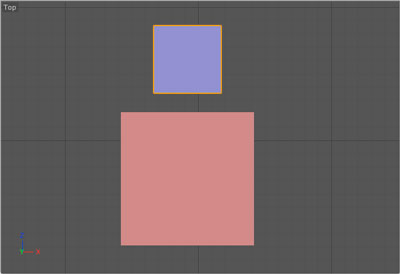
After X max Inside alignment; again Y and Z are not affected:
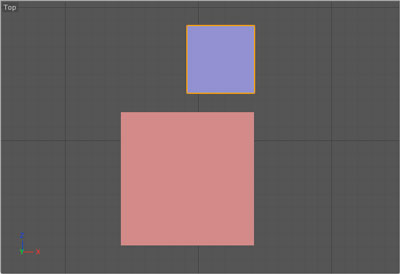
After X max Outside alignment; again Y and Z are not affected:
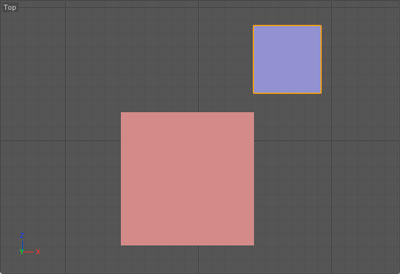
After X min Inside alignment; Y and Z are unchanged:
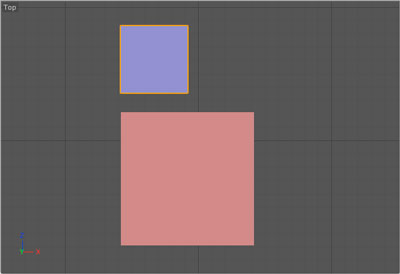
After X min Outside alignment; Y and Z position are not affected:
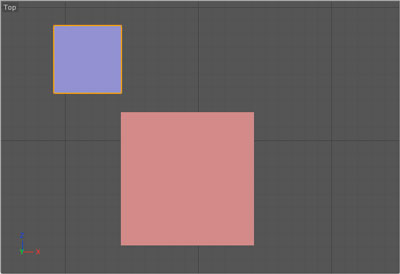
This example shows alignment in perspective view. The used settings were:
- X min Inside
- Y max Outside
- Z center
Original position of the moveable object (red):
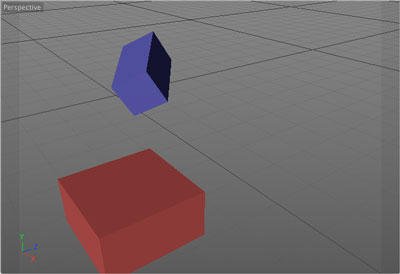
After alignment:
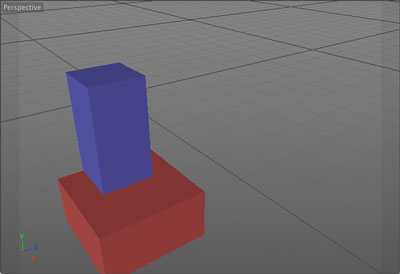
For the alignment to work properly the axis of both objects has to be at the center of each object. That is not much of a problem when your objects are primitives. However, after you make several objects editable (by pressing the "C" key) and then use "Connect"/"Connect & Delete" the new axis may not be in the center. In C4D R12 & R15 there is a function which will properly center the axis - it is aptly called "Axis Center".
Aligning multiple objects
Here is the original scene in perspective view. Notice that the red object is the one in the Fixed Object drop box. All other objects here are selected.
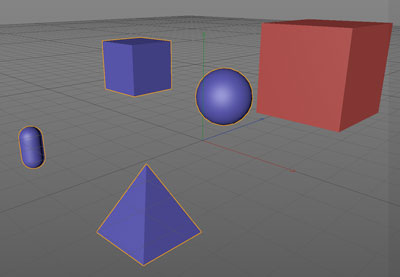
Same scene from front:
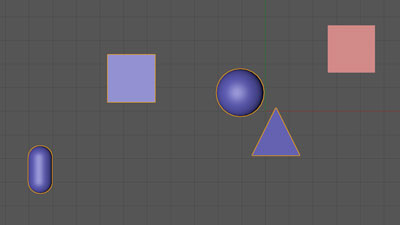
After clicking Align Selected with these settings:
- X off
- Y max Outside
- Z off
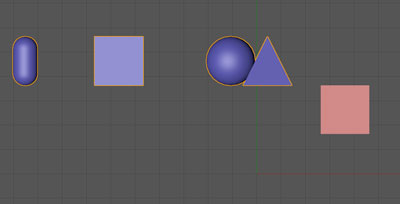
Same scene in perspective view
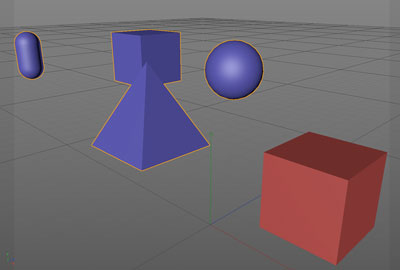
In this version of ObjectAligner child objects of selected objects are NOT affected and keep their relative position within the parent object.